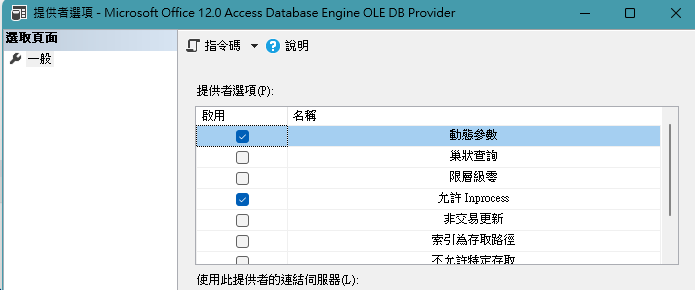Creating a permanent calendar table (also known as a date dimension) is a best practice for production systems that involve reporting, scheduling, or time-based analytics. It simplifies logic, improves performance, and makes queries more readable.
🧱 What Is a Calendar Table?
A calendar table is a user-defined table with one row per date and columns for various date-related attributes.
Example Schema
CREATE TABLE dbo.Calendar (
CalendarDate DATE PRIMARY KEY,
Year INT,
Month INT,
Day INT,
Weekday INT, -- 1=Sunday, 7=Saturday
DayOfWeekName VARCHAR(10),
IsWeekend BIT,
IsHoliday BIT,
YearMonth CHAR(6), -- e.g. '202504'
Quarter INT,
DayOfYear INT,
WeekOfYear INT,
FiscalYear INT,
FiscalPeriod INT
-- Add more fields as needed
);✅ Benefits
| Feature | Benefit |
|---|---|
| 🧠 Readability | Easier to understand and maintain date-related logic |
| 🕵️♂️ Simplicity | Avoids complex DATEPART or CASE expressions |
| 🚀 Performance | Precomputed attributes save CPU and memory during query time |
| 📅 Flexibility | Add columns like fiscal period, holiday flag, ISO week, etc. |
| 📊 BI Integration | Works seamlessly with Power BI, SSAS, Tableau, and other tools |
🧠 Example Use Case
SELECT
c.YearMonth,
COUNT(*) AS WorkdayCount
FROM dbo.Calendar c
WHERE c.CalendarDate BETWEEN '2024-07-01' AND '2025-06-30'
AND c.IsWeekend = 0
AND c.IsHoliday = 0
GROUP BY c.YearMonth
ORDER BY c.YearMonth;🔧 How to Populate It
Here’s how to generate dates and populate the calendar:
DECLARE @StartDate DATE = '2020-01-01';
DECLARE @EndDate DATE = '2030-12-31';
WITH DateList AS (
SELECT @StartDate AS CalendarDate
UNION ALL
SELECT DATEADD(DAY, 1, CalendarDate)
FROM DateList
WHERE CalendarDate < @EndDate
)
INSERT INTO dbo.Calendar (
CalendarDate, Year, Month, Day, Weekday, DayOfWeekName,
IsWeekend, YearMonth, Quarter, DayOfYear, WeekOfYear
)
SELECT
CalendarDate,
YEAR(CalendarDate),
MONTH(CalendarDate),
DAY(CalendarDate),
DATEPART(WEEKDAY, CalendarDate),
DATENAME(WEEKDAY, CalendarDate),
CASE WHEN DATENAME(WEEKDAY, CalendarDate) IN ('Saturday', 'Sunday') THEN 1 ELSE 0 END,
FORMAT(CalendarDate, 'yyyyMM'),
DATEPART(QUARTER, CalendarDate),
DATEPART(DAYOFYEAR, CalendarDate),
DATEPART(WEEK, CalendarDate)
FROM DateList
OPTION (MAXRECURSION 0);🧩 Add Holiday Info
Assuming you maintain a dbo.Holidays table:
UPDATE c
SET c.IsHoliday = 1
FROM dbo.Calendar c
JOIN dbo.Holidays h ON c.CalendarDate = h.HolidayDate;🏁 Final Thoughts
Creating and using a permanent calendar table ensures:
- Better performance
- Reusable logic
- Cleaner, more maintainable SQL
💡 Tip: Build it once, use it everywhere!